The web is an important place for people, and businesses alike. It connects us, instantaneously, to the people we know, information we need, and the products and services we want. Meeting with each other in person, is and will always be, the best form of communication.
But in the growing global economy, we as people and businesses cannot always make a commitment to meet and exchange information and services in person; and so, the web is the next most efficient format for us to come together.
Your website is the main vehicle for such sharing of information and services, hence it is critical that your website is working for you, NOT against you.
The statement,”My website works, it’s not the best, but it works.” perfectly embodies the individual who knows that their website needs help, but isn’t overly concerned with making any improvements.
If you are that person, this article is still for you! If for nothing, than to outline a few tips to help improve what you currently have in place.
But if you as a business owner, marketer or website administrator, is noticing that your online presence isn’t all it could be; or you’re receiving emails from frustrated customers or clients, then this article is definitely for you.
The questions below are designed to quickly determine if your site is a help or hinderance, and set you on a path to develop a better web presence.
If the answer to two or more of these questions is YES, then it may be time to re-assess your website, think about a professional website audit (to discover improvements) or possibly a full redesign.
1) Is your site user-friendly?
A ‘user-friendly’ website is the byproduct of User Experience Design. When UX methodologies are applied to your website, the result is:
(a) Ease-of-use: A user/customer should be able to easily learn how to use features on the website, quickly and efficiently complete tasks, while experiencing a pleasantness during and after their time on your site.
(b) Good content: Written content and designed graphics should be short to read, easily scannable, and concise. People/users are task-oriented. They are on your site to do and/or read some thing; so displaying content that aides users to move through the site, make decisions and complete tasks quickly will improve their experience.
(c) Organized navigation: One of the easiest aspects to overlook, especially with websites that contain multiple navigation levels, such as e-commerce sites. These larger sites tend to use massive collapsable menus that display long names and disappear when your cursor moves outside of the background… Frustrating! An organized navigation will help users find what they are looking for, without needing to press their face against the monitor to read the sentence-long menu options. There are several tips to improve your navigation, more on that later.
2) Is your site mobile-friendly?
Mobile web traffic has surpassed desktop traffic, since back in 2013, and has continued to grow. If your website cannot be easily viewed on your mobile device, that means no shrinking or expanding the website with your fingers just to read or see something, then you should seriously consider adding a responsive template or completely redesign your website to include responsive layouts.
(a) Responsive web design: (RWD) is a web development approach that measures screen size and orientation to change the appearance of a website. When RWD is implemented the website will look the same or similar on all devices, no matter the size.
(b) Why is RWD important?: In looking at the charts above, you can see that mobile traffic has taken over the market. Although desktop computers and laptops are still in high use, mobile is now the primary mode for search and web traffic. During this time of high mobile use, not taking advantage of RWD will put you behind other companies, perhaps even your direct competitors. Annoyed users will abandon your site when they discover that your site is not responsive; because they don’t want to waste time pinching and pulling their screens. It is your responsibility to show users that you care about their online experience with your company. Oh, and Google will rank your site lower than those that have implemented RWD.
(c) Google penalization: That’s right! Last year Google announced that they” will be expanding our use of mobile-friendliness as a ranking signal. This change will affect mobile searches in all languages worldwide and will have a significant impact in our search results.” Web developers, designers and business people even dubbed this change in ranking “Mobilegeddon” That’s how serious Google is about ensuring users have a positive mobile experience across the web.
3) Can your customers find you after a simple Google search?
The root of this question stems from a deeper conversation about Search Engine Optimization (SEO); but we will only scratch the surface in this article. SEO is the process by which search engines (such as Google and Bing) crawl though all the content on your site, so users can search for your company/services/products/etc. You can learn more about this process here.
(a) You may not be ranked number 1, but should still place on the first page: If a user or prospective customer is searching for your company’s products or services, you should place on the first page of search results. There are usually larger companies out in the world that have already cornered the market in a particular field. Look at the Banking industry, if you search for “banks” the largest banks in the country will be listed as your results, not the local bank you’re trying to find. The key to ranking highest for your market? Correct SEO implementation, good content and consistency.
(b) Basic SEO: Metadata, or Meta Tags are special indicators websites use to store information about a web page, but is not viewable in a browser. Search engines use the information stored in meta tags, when indexing your website. The three most important tags are:
Meta title: Tag that specifies the title of a webpage, that users will see displayed in search results.
Meta Description: Tag that summarizes the content displayed on a webpage.
Keywords: Long-tail keywords to be specific. These are used to target niche demographics rather than mass audiences. They are more specific and often less competitive than generic keyword terms.
Back to the bank analogy. Using long-tail keywords will help you target your key demographics. Instead of using general keywords like “banks,” try adding a phrase or more specific words that are understood by your market, such as: ‘local D.C. bank’ ; ‘community D.C. bank’ ; ‘northern D.C. bank’ ; ‘trustworthy bank D.C. metro area ‘
4) Are you embarrassed by the way your site looks or functions?
3 quick followup questions: (I) Do you like the way your site looks? (II) Do you have to apologize for “hidden” information? (III) Does a feature or function just not work?
You should be proud of your website. It is the personification of your business in the digital world. If you’re apprehensive about showing it off or directing customers there, then you should consider making some updates.
(a) Function: Your site needs to work, Period. If it’s not functioning correctly, whether it’s a small or large issue, chances are the people who mean most to you are being effected, customers. Customers and prospects alike need to have trust in your company/service/product, if they cannot complete their task, they may abandon your site in search of greener pastures.
(b) Aesthetics: We’ve all heard the phrase “Form follows function,” which is why Aesthetics is listed second. But it’s true, form or visual design must follow how your site functions. Pretty is nice, but no matter how amazing a page looks to a user, if he cannot complete a task, then the design means nothing. Good design, great imagery and structure will grab the attention of users.
(c) Poor UX: Yep, UX again. If you haven’t guessed by this point, User Experience is critical to the success of your website. When users become lost, confused and/or frustrated by a website, they lose interest or become agitated. Many elements on a website can cause poor UX, a great article on the cost of poor UX can be found here.
5) Are you selling/generating leads/increasing sales?
If not, or not as well as you could be, it’s time to start determining the:
(a) Why is the issue occurring? Seems obvious but the question needs to be asked. Discovering the “why” will inevitably lead to the “what” of the matter.
(b) What is holding up the process or caused of the issue? What is the overall problem or issue. As with all problems they can be large or small. The ‘why’ and ‘what’ can have a tendency to transition back-and-forth. Talk to your staff, and most importantly, your customers to figure out what can be done to fix the issue.
(c) How do we resolve the issue? The ‘how’ usually closes the loop by acknowledging the issue, determining what caused it, then setting up a plan to resolve. From there, whatever the issue, needs to be assessed periodically to ensure you are meeting your goals.
6) Are you getting the desired result from your visitors?
What is your goal for users when they visit your site? Convert to customers, lead generation, inform/instruct?
Once you figure out what result(s) you want from your visitors, you’ll need to see if that result is aligned with the visitors’ expectations.
(a) Align expectations: For many years companies expected customers to simply consume and follow whatever process that was setup for them. That is no longer the case. Companies and their customers are now more directly connected; and while the customer may not always be right, they will be heard.
Hearing from your customers can only help you in the long run. Remember in a national and global market, customers have options; and your company needs to serve its customers. Determining what your customers expect from you, as a company, will allow you to better serve them.
(b) Make changes when necessary: When there is an expectation out of alignment, a change needs to occur. Maybe it’s rephrasing how content is written, maybe a process isn’t working or perhaps a web performance issue. Change for the better is always good.
7) Are you running Google Analytics (or other tracking programs)?
Haven’t found your answer, up until this point, then a metric software is where you WILL find your answers. Collecting data from the people who visit your site has become almost as important as SEO. Tracking software, most choose Google Analytics (GA), will allow you to collect and analyze information from how users arrived to your website, what they did and what pages were visited, whether or not they converted, as well as demographics and other additional information about individual users and as a collective.
(a) GA Benefits:
1) It’s 100% free! There are a ton of great features baked-in to this programs that rivals and sometimes out-preforms other tracking software.
2) Conversion Tracking: See how customers convert, why and when as well as with what device.
3) Measure Campaigns: Whether partnered with Google Adwords, social media ads, or custom campaigns Google Analytics can provide valuable insight into how well your marketing initiatives have done and how they can be improved.
4) Visitor Segmentation: You can determine how many visitors you have each day/week/month/year, where they came from, and from what devices.
5) Traffic Monitoring: Detailed reports can be exported to show how visitors are using your site, down to the click. Analyzing this data could help improve general navigation and processes.
Using these 7 questions as a guide, you should be able to quickly access if your company website needs some adjustment or more serious investigation.
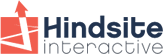
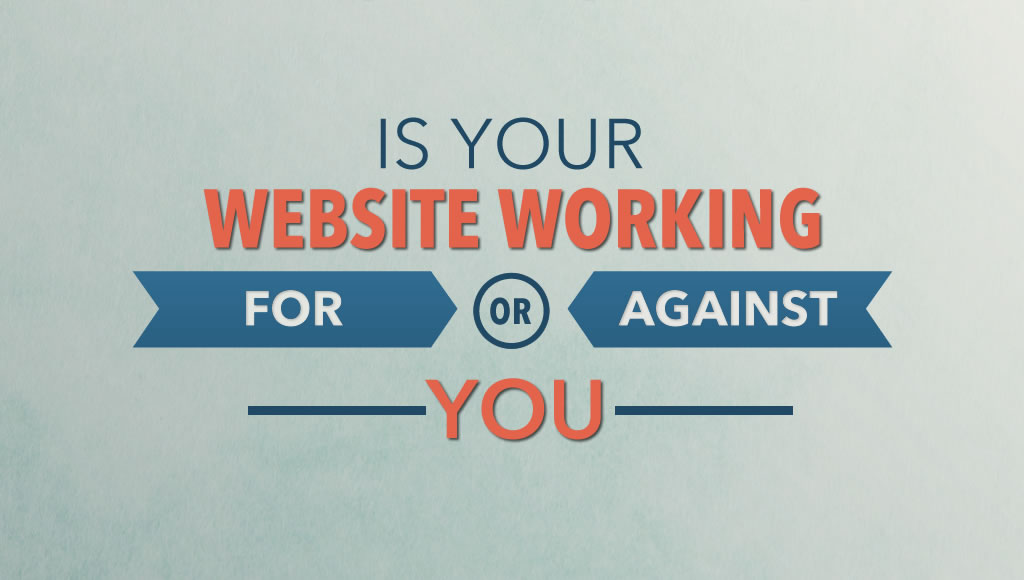
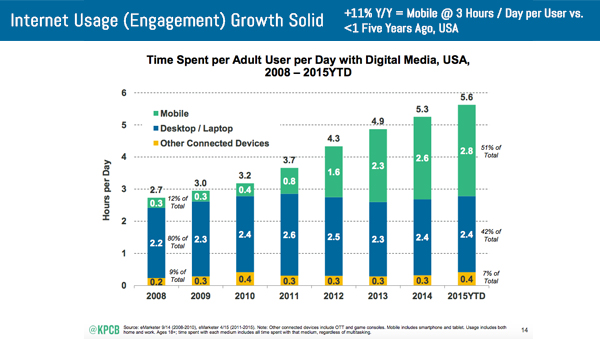
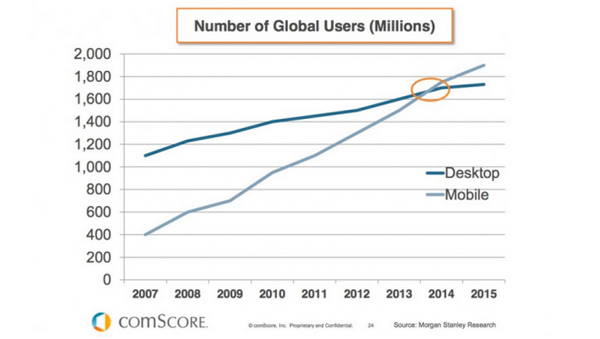
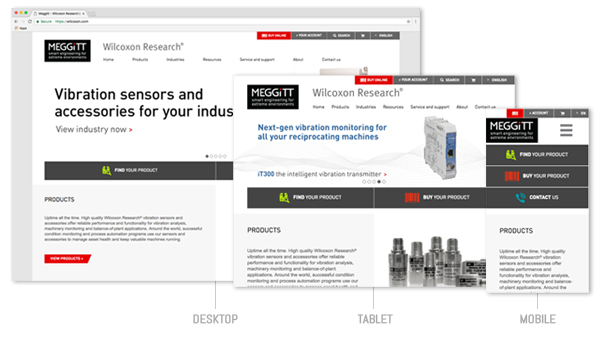
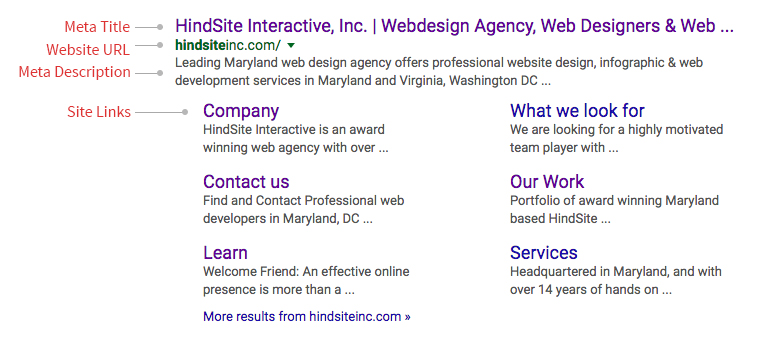

Leave a Reply